Change Facebook Profile Username After Limit Reached
Content is free. When you buy through links on my site, I may earn affiliate commission. Learn More.
 Facebook username can only be changed once for your personal Timeline but however, you can change your Profile Username After Reaching limit. This is a simple method by using it you can transfer your existing Profile username to your Page and after that, you can set a new username for your Profile.
Facebook username can only be changed once for your personal Timeline but however, you can change your Profile Username After Reaching limit. This is a simple method by using it you can transfer your existing Profile username to your Page and after that, you can set a new username for your Profile.
How to Change Facebook Profile Username After Limit:
1. Create a Fan page with category Artist, Band or Public Figure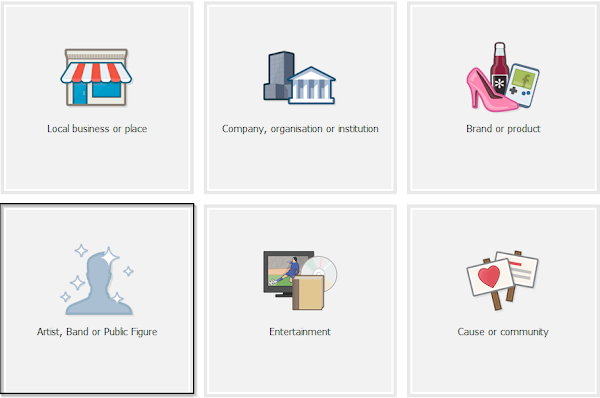 2. Go to your Page Admin Panel & then cick Edit Settings & Click Update Page Info
2. Go to your Page Admin Panel & then cick Edit Settings & Click Update Page Info
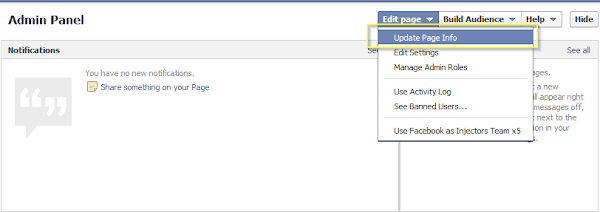 3. Find Facebook Web Address Click on it then you will get the option Create a web address for a page? Click on it.
3. Find Facebook Web Address Click on it then you will get the option Create a web address for a page? Click on it.
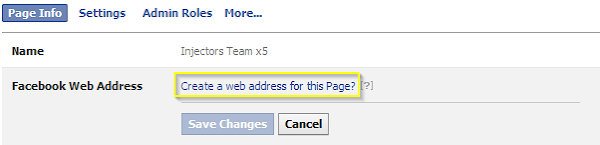 4. Enter your account username there on page web address & Click Check Availability
4. Enter your account username there on page web address & Click Check Availability
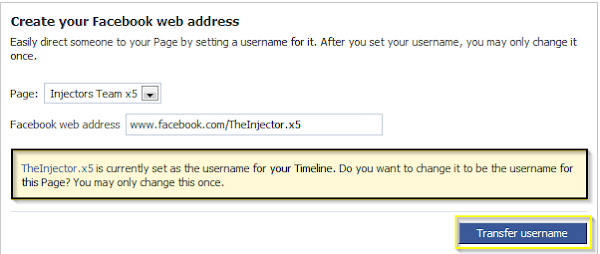 5. Now It will ask you to transfer username. Click on it.
5. Now It will ask you to transfer username. Click on it.
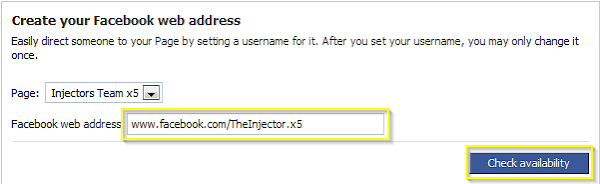 6. After Transferring your Profile username to your page, your Username will be removed from your acocunt.
6. After Transferring your Profile username to your page, your Username will be removed from your acocunt.
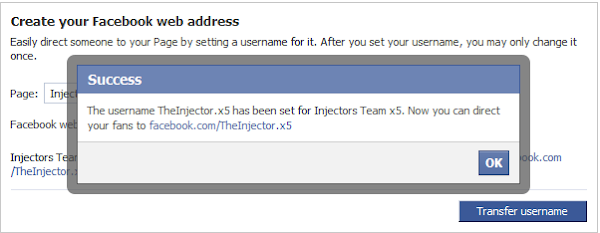 7. Now go to Profile account setting and go to General Tab and set up your new Username
Or you can Go to Through this link : https://www.facebook.com/settings?tab=account§ion=username&view
8. Voila You Just Did it.
7. Now go to Profile account setting and go to General Tab and set up your new Username
Or you can Go to Through this link : https://www.facebook.com/settings?tab=account§ion=username&view
8. Voila You Just Did it.







So now it is the way that we can know how to hack someones snapchat account online that we are looking for.
ReplyDeleteThis is the way so that you can get the password for snapchat here.
ReplyDelete