Disable Google Dialer Call Recording Announcement on an Android Phone
Content is free. When you buy through links on my site, I may earn affiliate commission. Learn More.
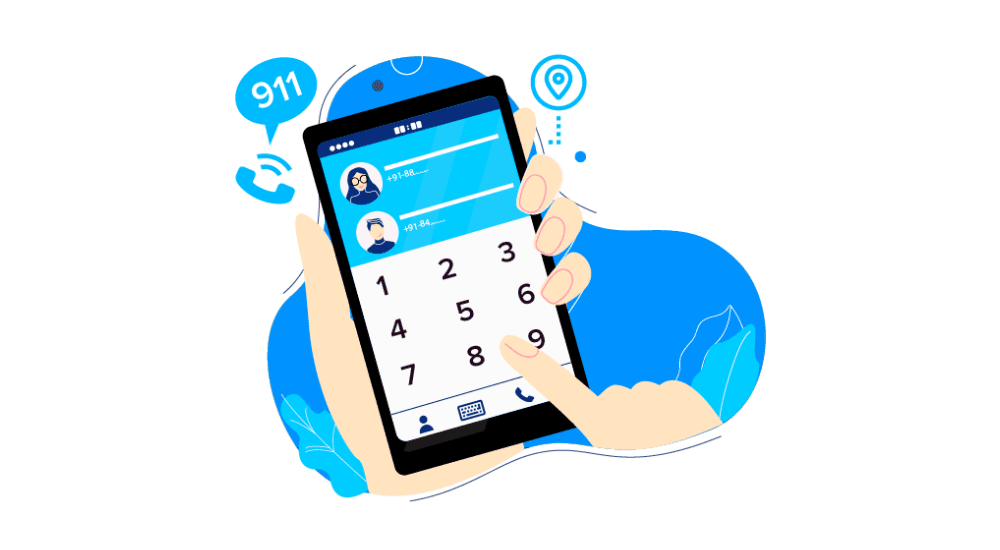
Users of new Android phones are now experiencing a common issue. That is the issue with Google Dialer's call recording announcement.
When we enable call recording, the user on the other end of the phone is informed that we are recording his call. Google launched this call recording announcement system with the primary goal of protecting mobile phone customers' privacy. That's what caused us a concern.
Since Google did not provide an option to disable this announcement system in their dialer. Today, we'll show you How to Disable Google Dialer's Call Recording Announcement on an Android Phone.
Steps to Disable Call Recording Announcement on Google Dialer Android Phone
- Download TTSLexx App on from Google Play Store.
- Go to Settings > Additional settings > Languages & input > Text-to-speech output > Preferred engine.
- Now select TTSLexx and Click Ok Button to Confirm.
- Go to home screen & long-press the Phone/Dialer app.
- Click on App info from here and Then clear all data by clicking on Clear data of Phone app
- Done! To see the magic, restart the phone, make a call, and start recording.
If you call anyone, this announcement will start before the call connects to the other end, or it will start before you receive a call. As a result, people on the other end of the call will not hear the announcement of this call recording. You can now safely record calls on your Android Phone.







No comments: