Why Facebook Marketplace is Not Available to You? How to Get Access?
Content is free. When you buy through links on my site, I may earn affiliate commission. Learn More.
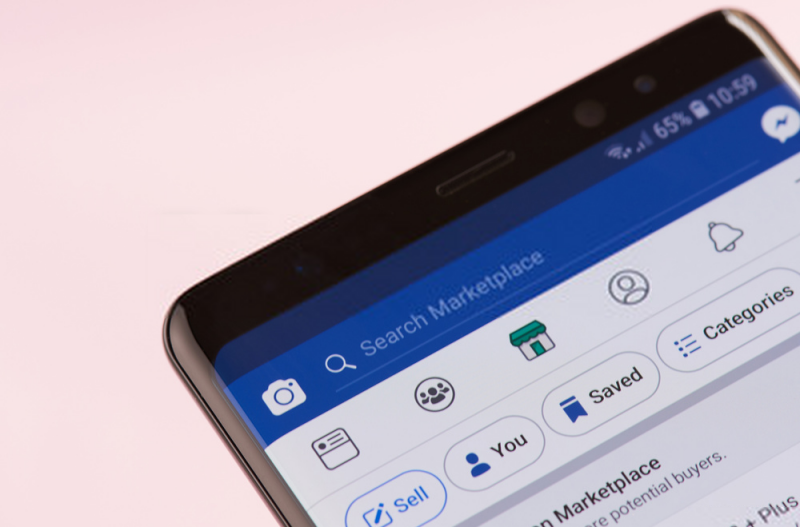
Facebook Marketplace is a popular feature of Facebook, where over 800 million users buy and sell products and services every month.
The Facebook Marketplace service can be accessed directly from the Facebook website or Facebook mobile App. You can Access to Facebook Marketplace via the following methods:
1. Facebook website: Click the Marketplace link on the main menu on the left side of the screen.
2. Facebook apps: Tap the icon that looks like three horizontal lines to open the secondary menu and then tap on Marketplace. If you can't see the link, it may be hidden under the See More link. Tap on it to view all of the menu options.
Though Facebook Marketplace typically can be found via the two above methods, There are people still missing out on using this feature.
Why you may not have access to Facebook Marketplace?
If you don't have marketplace access from your Facebook account, there may be several reasons.
You are not in a region where the marketplace is availableFacebook marketplace is currently available in 70 Countries including top tier countries like the United States, Canada, and Australia. The Facebook Marketplace Icon will not appear if your home address on your Facebook profile is set to a country that is not supported.
You are Still not 18+Facebook Marketplace is only available to Facebook users who are 18 years old or older.
You are a new Facebook UserThe Facebook Marketplace has not appeared to any new users of Facebook. This will probably prevent the creation and sale of fake products by scammers soon after their previous accounts have been banned from the platform.
You are not regularly using marketplaceFacebook Generally uses algorithms for its menus, meaning the groups, pages, or apps you use within the site generally appear higher up on the left-hand menu bar on desktop and on the menu accessed by tapping the three horizontal lines at the bottom right of the iOS app.
Your account is not verified by mobileGenerally, if everything is fine this is the biggest reason why you are not getting marketplace icon. in some cases marketplace available on the Facebook app but not on the Facebook website.
How to get access to Facebook Marketplace
1. If you are 18+ and living in the region where the marketplace is available, then you can directly go to https://www.facebook.com/marketplace/ from your browser.
2. Log out of the Facebook website or app and then log in again.
3. Uninstall and Reinstall the Latest Version of a Facebook app.
4. You can change your country from Facebook settings to any Top tier Country where Facebook Marketplace is available.
5. Verify your Account by Mobile Number. Facebook considers a user as a genuine user if someone verified the account by Mobile number.








No comments: